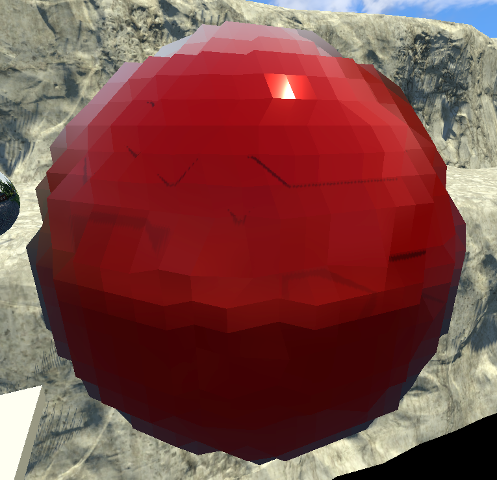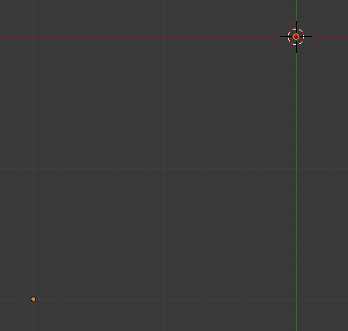Thanks!
dark_sylinc wrote:Is that voxel-like thing supposed to be a sphere???
Yes!
since my engine reads data directly from the blender file (I did mention that) option 2 and 3 don't fit this case, so about option 1...
I am constructing my mesh like this (lets imagine "yVertexTriangleBuffer* currentBuffer" has the correct values to make the perfect sphere):
Code: Select all
yVertexTriangleBuffer* currentBuffer = triangleBufferCombo.vertexTriangleBuffers.at(sm);
static const unsigned short index16BitClamp = (0xFFFF) - 1;
Ogre::v1::SubMesh *newSubMesh = newMesh->createSubMesh();
newSubMesh->setMaterialName("DebugMat"); //just to avoid missing material warning
newSubMesh->useSharedVertices = false;
newSubMesh->operationType = Ogre::v1::RenderOperation::OT_TRIANGLE_LIST;
Ogre::v1::HardwareVertexBufferSharedPtr vertexBuffer;
unsigned int vertexCount = currentBuffer->vertexs.size();
unsigned int iBufSize = currentBuffer->triangles.size() * 3;
newSubMesh->vertexData[0] = OGRE_NEW Ogre::v1::VertexData();
newSubMesh->vertexData[0]->vertexCount = currentBuffer->vertexs.size();
unsigned int offs = 0;
Ogre::v1::VertexDeclaration *decl = newSubMesh->vertexData[0]->vertexDeclaration;
//position
decl->addElement(0, offs, Ogre::VET_FLOAT3, Ogre::VES_POSITION);
offs += Ogre::v1::VertexElement::getTypeSize(Ogre::VET_FLOAT3);
//normals
decl->addElement(0, offs, Ogre::VET_FLOAT3, Ogre::VES_NORMAL);
offs += Ogre::v1::VertexElement::getTypeSize(Ogre::VET_FLOAT3);
//colors
if(currentBuffer->hasVertexColors){
decl->addElement(0, offs, Ogre::VET_FLOAT3, Ogre::VES_DIFFUSE);
offs += Ogre::v1::VertexElement::getTypeSize(Ogre::VET_FLOAT3);
}
//uvs
for(int i=0; i<currentBuffer->uvSetCount; i++){
decl->addElement(0, offs, Ogre::VET_FLOAT2, Ogre::VES_TEXTURE_COORDINATES, i);
offs += Ogre::v1::VertexElement::getTypeSize(Ogre::VET_FLOAT2);
}
vertexBuffer = Ogre::v1::HardwareBufferManager::getSingleton().createVertexBuffer(
offs, vertexCount, Ogre::v1::HardwareBuffer::HBU_STATIC);
Ogre::v1::VertexBufferBinding *bind = newSubMesh->vertexData[0]->vertexBufferBinding;
bind->setBinding(0, vertexBuffer);
//Index buffer
Ogre::v1::HardwareIndexBuffer::IndexType buff_type = (currentBuffer->maxIndex > index16BitClamp) ?
Ogre::v1::HardwareIndexBuffer::IT_32BIT : Ogre::v1::HardwareIndexBuffer::IT_16BIT;
Ogre::v1::HardwareIndexBufferSharedPtr indexBuffer = Ogre::v1::HardwareBufferManager::getSingleton().createIndexBuffer(buff_type,
iBufSize,
Ogre::v1::HardwareBuffer::HBU_STATIC);
newSubMesh->indexData[0] = OGRE_NEW Ogre::v1::IndexData();
newSubMesh->indexData[0]->indexCount = iBufSize;
newSubMesh->indexData[0]->indexBuffer = indexBuffer;
//Build index items
bool using32 = buff_type == Ogre::v1::HardwareIndexBuffer::IT_32BIT;
unsigned int *indices32 = 0;
unsigned short *indices16 = 0;
if (!using32)
indices16 = static_cast<unsigned short*>(indexBuffer->lock(Ogre::v1::HardwareBuffer::HBL_NORMAL));
else
indices32 = static_cast<unsigned int*>(indexBuffer->lock(Ogre::v1::HardwareBuffer::HBL_NORMAL));
for (unsigned int cur = 0; cur < currentBuffer->triangles.size(); cur++)
{
const yTriangleIndex& currentTriangle = currentBuffer->triangles.at(cur);
for(unsigned int i=0; i<3; i++){
if(using32)
*indices32++ = (unsigned int)currentTriangle.index[i];
else
*indices16++ = (unsigned short)currentTriangle.index[i];
}
}
indexBuffer->unlock();
//Build vertex buffer
float *bufferArray = static_cast<float*>(vertexBuffer->lock(Ogre::v1::HardwareBuffer::HBL_NORMAL));
for(int i=0; i<currentBuffer->vertexs.size(); i++)
{
//Position
Ogre::Vector3 pos = convertToYup(currentBuffer->vertexs.at(i).co);
*bufferArray++ = pos.x;
*bufferArray++ = pos.y;
*bufferArray++ = pos.z;
//Normals
Ogre::Vector3 norm = convertToYup(currentBuffer->vertexs.at(i).no);//.normalisedCopy();
*bufferArray++ = norm.x;
*bufferArray++ = norm.y;
*bufferArray++ = norm.z;
//Colors
if(currentBuffer->hasVertexColors){
*bufferArray++ = currentBuffer->vertexs.at(i).col.r;
*bufferArray++ = currentBuffer->vertexs.at(i).col.g;
*bufferArray++ = currentBuffer->vertexs.at(i).col.b;
}
//uvs
for(int j=0; j<currentBuffer->uvSetCount; j++){
*bufferArray++ = currentBuffer->vertexs.at(i).uv[j].x;
*bufferArray++ = 1.0-currentBuffer->vertexs.at(i).uv[j].y;
}
//Calc Bounds
minBB.makeFloor(pos);
maxBB.makeCeil(pos);
}
vertexBuffer->unlock();
How do I use full 32-bit precision? I thought that I was already using it, since I store the position data as Ogre::Vector3 (currentBuffer->vertexs.at(i).co is a Vector3) and Vector3 are Real and Real are float and floats are 32 bit (¿?) and the vertex buffer is float* and the elements are Ogre::VET_FLOAT3/2. So it seems I already store everything in 32 bit???
[ so this comes to mi mind, if I already doing full precision float, using half (for those meshes that would look good using half) would I get performance boost? or just memory? ]
So I tried setting the buffer as double* and the elements as Ogre::VET_DOUBLE3/2 and the mesh looks worst

dark_sylinc wrote:is to export the mesh as a smaller mesh, then make it bigger again at runtime using SceneNode::setScale
I am going to try that as last option

thanks again!