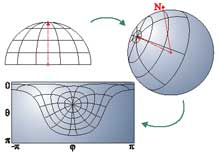I didn’t find the time to implement it in OGRE until now.
As I wrote in this thread:
http://www.ogre3d.org/phpBB2addons/viewtopic.php?t=2425
3 day ago I found some code that implements a basic clipmaps terrain. (A link to the original code is there in the thread).
I spent the last 2 day converting it to OGRE.
Here are some screenshots:


http://www.upload2.net/page/download/nt ... n.zip.html
Also – I think I found a bug with OGRE direct 3D implementation when using “addElement”:
If you use vertex offset – it doesn’t work.
But if you don’t use it – the openGL FPS goes way down…
For now I am checking which render system it is and acting accordingly.
Well, I don’t know when I will have more time for this code – so I decided publish it “half baked” than not publish it.
If someone is willing to clean and fix it – go ahead and post the fixed code here in this thread.
[EDIT]
[/EDIT]
[EDIT]
Here is the EXE with basic OGRE dlls – so you can just download, unzip and run:
http://www.upload2.net/page/download/n1 ... e.zip.html
[/EDIT]





 solution - here you go:
solution - here you go: