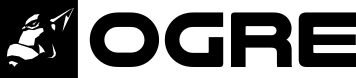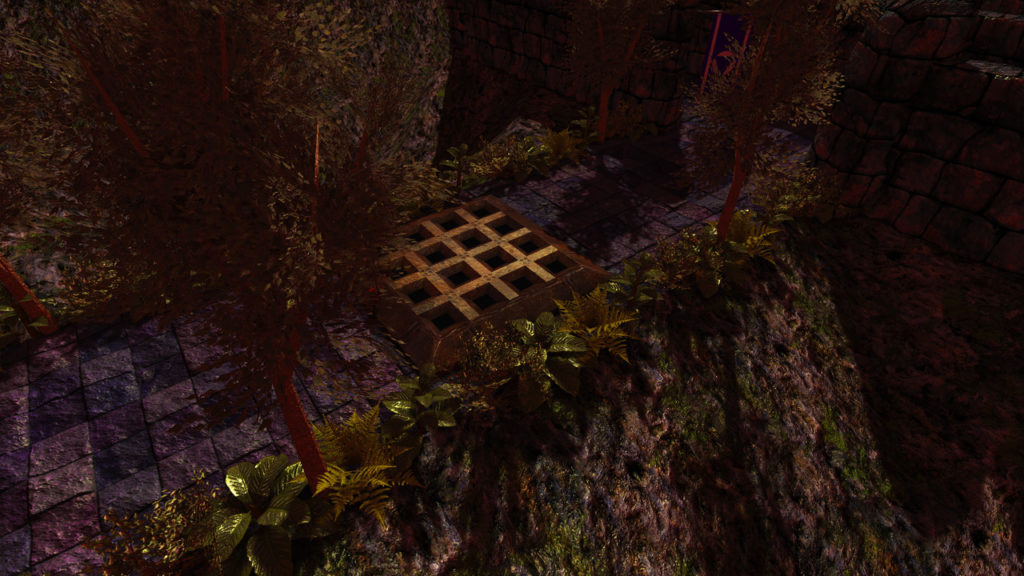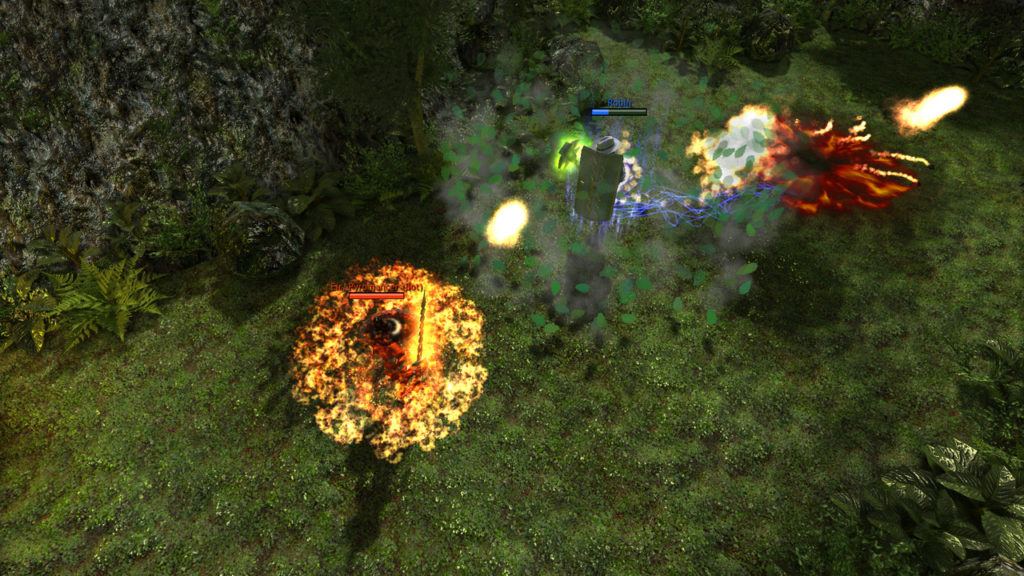Today we want to present another Game highlight of Ogre3D based games. This time: Spellheart
We asked the team behind the game if they could share some insights into the Ogre3D usage and how the game was built in general, and Robin was kind enough to provide those:
Spellheart is a MOBA (Multiplayer online battle arena) game. You can build your entirely own class by choosing items and abilities, and with an extremely customizable server that anyone can host, the possibilities are endless.
The game is based upon an idea that I have never seen before. Most RPG games are static, limiting your build options and forcing you to min/max. In this game, there is no best build because there are no classes. You create your own build without limitations or restrictions. With a customizable server, gameplay can be balanced in real time.
I have been working on Spellheart myself from the start, though some friends have helped me with a few assets. As I am only a programmer, I can only do that part of the game. The 3D models and sounds in the game are mostly from people that put them out for free with good copyrights.
I am using Ogre version 1.11.2, but I have modified the source for some minor things, such as making particles be able to use an atlas. I have also made a lot of custom particle affectors.
All shaders in the game are written by hand, there is no on-the-fly automatic generation of shaders. Though I have written a program that helps me with this, so that I only have to alter one base shader to then generate all shaders at once for D3D9/ CG/ D3D11.
I do not use Deferred shading or anything like that, just normal Forward shading. Since my shaders can handle up to 20 lights and the game being top-down, there is no need for me to have support for more lights. Forward shading is therefore perfect for this game, while being faster than the newer techniques.
I use a lot of batching through a custom-written ManualObject class to make a lot of smaller objects into one single batch in a very optimized manner. This happens for things in the game such as grass and footsteps on sand.
I also use the built-in Instancing (HW Basic) on the static objects in my game. Since the game is top-down, this usually does not help that much, but “Many a little makes a mickle”. I live by that expression, optimizing everything I see can be a bottleneck. That is why the game can run in a very high FPS (500 FPS with a few changes in the options menu on my computer).
An edited version of Gorilla is used for the GUI of the game, but I also made a custom atlas generator for it to make it much easier to use. This also enables me to use a normalmap for each GUI element which is shown by a light from the cursor.
At the moment, the game only works for Windows (x64), but as Ogre can be compiled for all platforms, Linux and Mac could be added in the future (and also then using GLSL instead of CG).
The option menu in the game has extremely many options to make the game run on any kind of hardware (even Fixed Function Pipeline is possible through this).
I like Ogre because its community is helpful and that you can easily alter the source code if you want.
Many game engines out there are based around being a tool-user instead of being a programmer, and I don’t want that. Those engines also seem to have performance issues in many of their games, unless you have a very high-end computer. Therefore, Ogre is the ultimate engine for me. It allows me to be a programmer and not just a tool-user, while being able to make games for low-end computers all they way up to high-end.
Libraries I use in the code
- Ogre3D (Rendering)
- Gorilla (GUI, though a bit modified)
- enet (Networking)
- Bullet (Physics)
- OpenAL (Sound)
- CEF (In-game browser)
- Theora (Video)
- FLTK (GUI, for the server only)
- Qt (GUI, for the launcher only)
Programs I use for the game
- Visual Studio 2017 (Compiler)
- Blender (3D models)
- GIMP (Textures)
- Inno Setup (Installer)