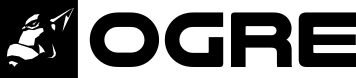Today we want to present another Game highlight of Ogre3D based games. This time: SHMUP Creator
We asked the team behind the game if they could share some insights into the Ogre3D usage and how the game was built in general, and Suny was kind enough to provide those:
What is SHMUP Creator
SHMUP Creator is a shoot ’em up maker. It allows people to create games without any coding or scripting. The games can use 2D sprites or 3D models. The game editor offers a lot of features allowing people to create gameplay, weapons, particle effects, and so on. We tried to make this tool easy to use and powerful enough for more experienced users.
The team is tiny: I’m the only coder (+ musician + texture artist + sprite artist), and one other artist made the Art direction UI design and modeled all the 3D assets.
Ogre
I’m using Ogre 13 and the DirectX9c renderer. I only modified a few lines of Ogre code to simplify my workflow (for example, to not crash when a font is looking for a non-existent character), and I wrote a few simple particle affectors, like simple damping or another one that keeps an effect 2D. I also wrote all the shaders, trying to be pretty but fast.
Performance
Shoot ’em ups are simple games, but performance is very important. I wrote an optimized bullet engine that creates a manual mesh object per bullet type. So I can display hundreds of bullets with one draw call per type.
Also, the engine can create 3D or 2D games, and for 2D games, I’m displaying a quad per sprite. When a game is exported, I create static meshes for backgrounds to reduce the number of draw calls, and it helped quite a lot with performance. Users are quite surprised by the speed of the 3D engine. I’m not doing very fancy things (no GI or AO, no PBR for now) but it’s working quite well.



GUI and other libraries
The SHMUP Creator is mainly a tool, and obviously, the UI is a very important part of the product. I’m using MyGUI for this, with a lot of custom animations and transitions. I really enjoyed using MyGUI and I hope it will be maintained in the future! Other libraries used are Bullet for some simple ray/mesh collisions, Fmod for sound, assimp for 3D import and export, and SDL for gamepad and windows creation. I also use a tiny bit of boost and rapidxml for serialization.
Why Ogre
I started to work on this project a long, long time ago. Actually, it’s my first C++ project ever 🙂 I tried Unity, but their rendering engine was very bad at this time, so I choose Ogre. There are downsides, but the good thing for me was that I had to learn a lot of things in a variety of subjects and do everything by myself, like writing all the shaders, optimizing the rendering pipeline, etc. All that knowledge is invaluable to me and I use it every day in my day job. Also, the community is not very important those days, but people are quite friendly and I can always find someone to help me if I need some help (Thanks again Paroj!).
Spreading Ogre
SHMUP Creator is a game-making tool. I’m amazed by the quality of games made by the SHMUP Creator users: you can already play some of them on itch.io, and I hope some of them will be sold on Steam soon. So, in the end, I hope this product will help create a lot of games using Ogre 🙂
Suny