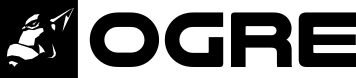by Matias Goldberg | Jan 5, 2022 | News
As we mentioned last time, Ogre-Next 2.4 will be mostly focusing on maintenance and fixing code debt.
Over a week we’ve fixed a lot of warnings.
With default settings on Clang on Linux, there’s no errors (except on OgreMeshTool).
But we haven’t taken a look at deprecated warnings yet.
On Apple/XCode and MSVC there’s very few warnings now
GCC needs Wconversion off because it’s incredibly dumb. It’s got too many false positives.
Fixing them would hurt readability too much, causing more harm than good.
Some CMake settings may cause warnings, e.g. we generate lots of warnings if OGRE_CONFIG_DOUBLE is on.
We also applied clang format to everything, and added C++11 override everywhere.
We’ve also removed dead code and added an option to turn off custom memory allocators off which is the default.
We’ve removed Boost, thus CMake won’t waste its time (and that was a lot) looking for an optional dependency we didn’t really need anymore.
Overall in Debug builds we’re seeing a 20% reduction in binary size (incl. symbols)!!
While Release builds have between 1% and 3% reductions.
The only drawback is that merging code 2.3 -> 2.4 is now harder as it’s almost guaranteed to cause a merge conflict, since nearly every line got touched.
Nonetheless it seems that merging by “merge using always theirs”, then applying clang format, then seeing the diff of what’s going to be merge is a good approach to prevent bad merges and fix accidentally introducing bugs
The numbers are in MBs
Linux Clang 9 – Debug
|
Lib Name
|
Before (2.3)
|
After (2.4)
|
Diff
|
|
libOgreHlmsPbs_d.so
|
8,69
|
7,53
|
-15,48 %
|
|
libOgreHlmsUnlit_d.so
|
1,92
|
1,59
|
-20,48 %
|
|
libOgreMain_d.so
|
65,00
|
55,01
|
-18,17 %
|
|
libOgreMeshLodGenerator_d.so
|
4,27
|
3,71
|
-15,11 %
|
|
libOgreOverlay_d.so
|
3,87
|
3,30
|
-17,23 %
|
|
libOgreSamplesCommon_d.a
|
10,80
|
9,10
|
-18,64 %
|
|
libOgreSceneFormat_d.so
|
2,55
|
2,03
|
-25,44 %
|
|
Plugin_ParticleFX_d.so
|
1,79
|
1,63
|
-9,85 %
|
|
RenderSystem_GL3Plus_d.so
|
6,97
|
5,23
|
-33,25 %
|
|
RenderSystem_NULL_d.so
|
1,70
|
1,35
|
-25,87 %
|
|
RenderSystem_Vulkan_d.so
|
15,82
|
14,63
|
-8,18 %
|
|
|
|
|
|
|
Total
|
123,39
|
105,12
|
-17,39 %
|
Linux Clang 9 – Release
|
Lib Name
|
Before (2.3)
|
After (2.4)
|
Diff
|
|
libOgreHlmsPbs.so
|
0,80
|
0,78
|
-3,03 %
|
|
libOgreHlmsUnlit.so
|
0,19
|
0,19
|
-3,58 %
|
|
libOgreMain.so
|
7,31
|
6,93
|
-5,61 %
|
|
libOgreMeshLodGenerator.so
|
0,24
|
0,22
|
-5,21 %
|
|
libOgreOverlay.so
|
1,00
|
1,00
|
-0,14 %
|
|
libOgreSamplesCommon.a
|
0,43
|
0,41
|
-3,85 %
|
|
libOgreSceneFormat.so
|
0,23
|
0,23
|
0,95 %
|
|
Plugin_ParticleFX.so
|
0,25
|
0,24
|
-5,38 %
|
|
RenderSystem_GL3Plus.so
|
0,85
|
0,76
|
-11,86 %
|
|
RenderSystem_NULL.so
|
0,16
|
0,16
|
-0,94 %
|
|
RenderSystem_Vulkan.so
|
7,93
|
7,91
|
-0,22 %
|
|
|
|
|
|
|
Total
|
19,40
|
18,83
|
-3,02 %
|
MSVC 2019 – Debug
|
Lib Name
|
Before (2.3)
|
After (2.4)
|
Diff
|
|
OgreHlmsPbs_d.dll
|
1,89
|
1,82
|
-3,45 %
|
|
OgreHlmsPbs_d.pdb
|
15,53
|
12,82
|
-21,15 %
|
|
OgreHlmsUnlit_d.dll
|
0,47
|
0,45
|
-4,50 %
|
|
OgreHlmsUnlit_d.pdb
|
9,51
|
6,89
|
-37,96 %
|
|
OgreMain_d.dll
|
24,28
|
22,81
|
-6,45 %
|
|
OgreMain_d.pdb
|
101,56
|
81,94
|
-23,94 %
|
|
OgreMeshLodGenerator_d.dll
|
1,02
|
0,98
|
-4,90 %
|
|
OgreMeshLodGenerator_d.pdb
|
10,57
|
8,64
|
-22,34 %
|
|
OgreMeshTool_d.pdb
|
11,95
|
8,66
|
-37,98 %
|
|
OgreOverlay_d.dll
|
1,77
|
1,75
|
-1,45 %
|
|
OgreOverlay_d.pdb
|
13,28
|
9,50
|
-39,70 %
|
|
OgreSceneFormat_d.dll
|
0,58
|
0,57
|
-1,78 %
|
|
OgreSceneFormat_d.pdb
|
11,07
|
8,04
|
-37,82 %
|
|
Plugin_ParticleFX_d.dll
|
0,39
|
0,37
|
-5,59 %
|
|
Plugin_ParticleFX_d.pdb
|
6,18
|
5,12
|
-20,59 %
|
|
RenderSystem_Direct3D11_d.dll
|
2,02
|
1,90
|
-6,32 %
|
|
RenderSystem_Direct3D11_d.pdb
|
17,13
|
14,11
|
-21,37 %
|
|
RenderSystem_GL3Plus_d.dll
|
2,00
|
1,69
|
-18,41 %
|
|
RenderSystem_GL3Plus_d.pdb
|
16,17
|
12,25
|
-32,03 %
|
|
RenderSystem_NULL_d.dll
|
0,39
|
0,36
|
-8,09 %
|
|
RenderSystem_NULL_d.pdb
|
8,96
|
6,26
|
-43,04 %
|
|
RenderSystem_Vulkan_d.dll
|
17,69
|
17,58
|
-0,66 %
|
|
RenderSystem_Vulkan_d.pdb
|
104,54
|
87,89
|
-18,94 %
|
|
OgreSamplesCommon_d.lib
|
12,83
|
11,63
|
-10,28 %
|
|
OgreSamplesCommon_d.pdb
|
7,74
|
6,78
|
-14,18 %
|
|
|
|
|
|
|
Total
|
399,51
|
330,81
|
-20,77 %
|
MSVC 2019 – Release
|
Lib Name
|
Before (2.3)
|
After (2.4)
|
Diff
|
|
OgreHlmsPbs.dll
|
0,55
|
0,55
|
0,09 %
|
|
OgreHlmsUnlit.dll
|
0,14
|
0,13
|
-1,45 %
|
|
OgreMain.dll
|
6,91
|
6,82
|
-1,32 %
|
|
OgreMeshLodGenerator.dll
|
0,20
|
0,21
|
2,12 %
|
|
OgreOverlay.dll
|
0,71
|
0,71
|
-0,28 %
|
|
OgreSceneFormat.dll
|
0,17
|
0,17
|
0,00 %
|
|
Plugin_ParticleFX.dll
|
0,14
|
0,14
|
0,35 %
|
|
RenderSystem_Direct3D11.dll
|
0,52
|
0,51
|
-0,38 %
|
|
RenderSystem_GL3Plus.dll
|
0,59
|
0,54
|
-9,37 %
|
|
RenderSystem_NULL.dll
|
0,12
|
0,12
|
-2,54 %
|
|
RenderSystem_Vulkan.dll
|
3,81
|
3,80
|
-0,18 %
|
|
OgreSamplesCommon.lib
|
1,48
|
1,41
|
-4,72 %
|
|
|
|
|
|
|
Total
|
15,33
|
15,11
|
-1,44 %
|
That’s all for now. Ogre 2.3 was released just a week ago and we wanted to share such an exciting development already happening on 2.4.
Discussion in forum thread.
by Matias Goldberg | Dec 24, 2021 | News
First of all, Merry Christmas to all those who celebrate it on behalf of the OGRE Team! (and if you don’t, have a nice day too!)
Second, after a bit more than a year in development, Ogre-Next 2.3.0 is released!
Magnificent work on Device Lost handling by Eugene Golushkov!
Most games don’t care too much about device lost because games can assume they own almost the entire computer while they’re running, and nothing else will be happening. A device lost is considered a critical failure and very uncommon, typically because of a Hardware or Software malfunction. Or a Windows Update in the middle of a gaming session, in which case the gaming experience is already interrupted anyway.
However this is not true for non-gaming apps: device lost can happen because of multiple reasons, but the two most common are:
- The graphics driver is upgraded
- Switching from power saving mode to performance or viceversa (mostly on laptops or other mobile devices)
Due to these two reasons, device lost becomes an almost certainty for long-running applications that could encounter a graphics driver suddenly upgrading; or for mobile/laptop-oriented applications where power mode switching can be very frequent.
Recovering from device lost can range from very easy to very difficult; depending on the complexity of an application and what the application was doing at the time the device was lost.
Eugene’s work goes to great lengths to try to gracefully recover from a Device Lost.
Switch importV1 to createByImportingV1
In 2.2.2 and earlier we had a function called Mesh::importV1 which would populate a v2 mesh by filling it with data from a v1 mesh, effectively importing it.
In 2.2.3 users should use MeshManager::createByImportingV1 instead. This function ‘remembers’ which meshes have been created through a conversion process, which allows device lost handling to repeat this import process and recreate the resources.
Aside from this little difference, there are no major functionality changes and the function arguments are the same.
Shadow’s Normal Offset Bias
We’ve had a couple complaints, but it wasn’t until user SolarPortal made a more exhaustive research where we realized we were not using state of the art shadow mapping techniques.
We were relying on hlmsManager->setShadowMappingUseBackFaces( true ) to hide most self-occlussion errors, but this caused other visual errors.
Normal Offset Bias is a technique from 2011 (yes, it’s old!) which drastically improves self occlussion and shadow acne while improving overall shadow quality; and is much more robust than using inverted-culling during the caster pass.
Therefore this technique replaced the old one and the function HlmsManager::setShadowMappingUseBackFaces() has been removed.
Users can globally control normal-offset and constant biases per cascade by tweaking ShadowTextureDefinition::normalOffsetBias and ShadowTextureDefinition::constantBiasScale respectively.
You can also control them via compositors scripts in the shadow node declaration, using the new keywords constant_bias_scale and normal_offset_bias
Users porting from 2.2.x may notice their shadows are a bit different (for the better!), but may encounter some self shadowing artifacts. Thus they may have to adjust these two biases if they need to.
Unlit vertex and pixel shaders unified
Unlit shaders were still duplicating its code 3 times (one for each RenderSystem) and all of its vertex & pixel shader code has been unified into a single .any file.
Although this shouldn’t impact you at all, users porting from 2.2.x need to make sure old Hlms shader templates from Unlit don’t linger and get mixed with the new files.
Pay special attention the files from Samples/Media/Hlms/Unlit match 1:1 the ones in your project and there aren’t stray .glsl/.hlsl/.metal files from an older version.
If you have customized the Unlit implementation, you may find your customizations to be broken. But they’re easy to fix. For reference look at Colibri’s two commits which ported its Unlit customizations from 2.2.x to 2.3.0
Added HlmsMacroblock::mDepthClamp
It is now possible to toggle Depth Clamp on/off. Check if it’s supported via RSC_DEPTH_CLAMP. All desktop GPU should support it unless you’re using extremely old OpenGL drivers.
iOS supports it since A11 chip (iPhone 8 or newer)
Users upgrading from older Ogre versions should be careful their libraries and headers don’t get out of sync. A full rebuild is recommended.
The reason being is that HlmsMacroblock (which is used almost anywhere in Ogre) added a new member variable. And if a DLL or header gets out of sync, it likely won’t crash but the artifacts will be very funny (most likely depth buffer will be disabled).
Added shadow pancaking
With the addition of depth clamp, we are now able to push the near plane of directional shadow maps in PSSM (non-stable variant). This greatly enhances depth buffer precision and reduces self-occlusion and acne bugs.
This improvement may make it possible for users to try using PFG_D16_UNORM instead of PFG_D32_FLOAT for shadow mapping, halving memory consumption.
Shadow pancaking is automatically disabled when depth clamp is not supported.
Vulkan is ready!
In Ogre-Next 2.3, Vulkan is considered stable. If you find a bug, please report it.
Most notable known issue is that it appears there are some issues when integrating with Qt we haven’t looked into yet.
PluginOptional
Old timers may remember that Ogre could crash if the latest DirectX runtimes were not installed, despite having an OpenGL backend as a fallback.
This was specially true during the Win 9x and Win XP eras which may not have DirectX 9.0c support. And stopped being an issue in the last decade since… well everyone has it now.
This problem came back with the Vulkan plugin, as laptops having very old drivers (e.g. from 2014) with GPUs that were perfectly capable of running Vulkan would crash due to missing system DLLs.
Furthermore, if the GPU cannot do Vulkan, Ogre would also crash.
We added the keyword PluginOptional to the Plugins.cfg file. With this, Ogre will try to load OpenGL, D3D11, Metal and/or Vulkan; and if these plugins fail to load, they will be ignored.
Make sure to update your Plugins.cfg to use this feature to provide a good experience to all of your users, even if they’ve got old HW or SW.
See What’s New in Ogre 2.3 from the manual for detailed info.
Also see Root Layouts section if you are customizing Hlms implementations and want to support Vulkan.
The future: Ogre 2.4
We already have a ticket tracking 2.4 roadmap.
Rather than rendering features, Ogre 2.4 will be focusing on robusting its source code base. There is a lot of code debt which needs to be addressed.
Most notably:
- We will change the project from “Ogre” to “Ogre-Next”. The PR is already on its way and has been sitting in the backburner because we didn’t want to risk such a potentially breaking change so close to 2.3’s release. This change will allow installing Ogre 1.x and Ogre-Next side by side at the same time
- Move to C++11 and up
- Users may remembers my stance on C++11 adoption. Since then, while sadly the bloat is still there (literally compiling with C++98 is just faster because std headers bring in a lot of unnecessary baggage) HW has become faster, compilers did make some marginal improvements on build speeds, and most importantly we’re seeing more trouble maintaining C++98/03 support than just moving to C++11.
- Additionally, we’ve long been wanting to use some of the C++11 (and up) built in features such as
override keyword which help improve code quality.
- Remove dead and deprecated code
- Remove Boost (all Boost functionality we depended on can be found on the STL in C++11)
As for features, we will work on those needed by CIVCT:
- Metal will start using Root Layouts, just like Vulkan. This will allow us to support a lot more textures and UAVs per shader.
- Hlms implementations have a lot of duplicate Samplers for per-pass resources. We must merge them because on D3D11 CIVCT runs out of the limit of 16 samplers.
About the 2.3.0 release
For a full list of changes see the Github release
Source and SDK is in the download page.
Discussion in forum thread.
Thanks to Open Source Robotics Corporation for sponsoring CIVCT feature for their Ignition Project